GeForce Game Ready Driver
版本編號: 565.90 WHQL (r565_87-2)
發佈日期: 2024年10月1日
作業系統: Windows 10 / 11 (僅x64的DCH版)
支援語系: 多國語言版
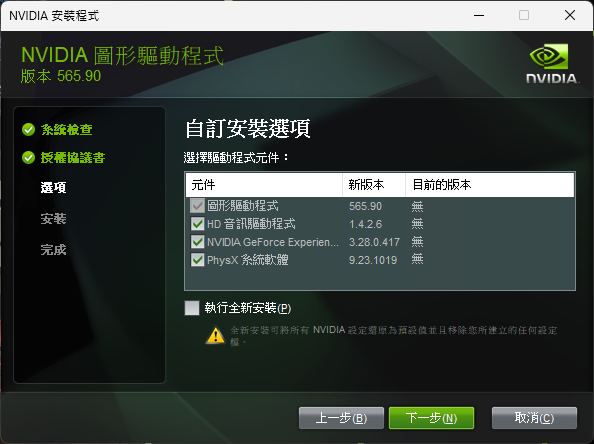 驅動核心編號對照表:
驅動核心編號對照表:
565.90 WHQL (r565_87-2)
561.09 WHQL (r560_88-11)
560.94 WHQL (r560_88-4)
發行重點
• 此遊戲準備驅動程式為使用NVIDIA DLSS技術的新遊戲提供支援,並為您提供零時差的最佳遊戲體驗。
遊戲支援
• 為THRONE AND LIBERTY(王座與自由)、MechWarrior 5: Clans(機甲爭霸戰5:氏族)、Starship Troopers: Extermination(星艦戰將:滅絕)提供DLSS 3.0技術的最佳遊戲體驗。
• 在NVIDIA App Beta(
10.0.3.152)更新中啟用RTX HDR多顯示器支援。
 此版已修復的遊戲問題:
此版已修復的遊戲問題:
• Final Fantasy XV(最終幻想15):打開草坪效果會導致546.65以上的驅動程式出現紋理閃爍。[4745646]
• Steam Link:全域啟用MSAA會導致Steam串流損壞。[4741818]
• Dying Light 2 Stay Human(消逝的光芒2:人與仁之戰):遊戲啟動時會顯示凍結的白屏,然後崩潰回到桌面。[4738045]
此版已修復的一般問題:
• VRR:當FPS降至60FPS以下時,顯示器背光面板會輕微閃爍。[4785222]
• Advanced Optimus(Optimus進階省電技術):從iGPU切換到dGPU時,華碩ROG筆記型電腦會螢幕凍結。[4849577]
未解決的已知問題:
• Maxwell GPU:MSI GT72 2QD筆記型電腦在安裝R560驅動程式時可能會發生錯誤檢查(藍螢幕當機)。
• Digital Vibrance(數位振動)的自定義設定在重新啟動時不會保留。[4801216]
• 啟用Integer Scaling(整數縮放)後,DSR/DLDSR的解析度不會出現在遊戲中。[4889817]
Release-Notes: (官方更新文件)
資訊來源網頁
Feedback Thread: (官方英文問題討論與回報區)
資訊來源網頁
下載網頁:
Win10&Win11-64bit (DCH版)
Win10&Win11-64bit (Notebook;DCH版)
下載檔案:
Win10&Win11-64bit (DCH版)
Win10&Win11-64bit (Notebook;DCH版)
產品支援清單:
GeForce RTX 40 系列:
NVIDIA GeForce RTX 4090 D, NVIDIA GeForce RTX 4090, NVIDIA GeForce RTX 4080 SUPER, NVIDIA GeForce RTX 4080, NVIDIA GeForce RTX 4070 Ti SUPER, NVIDIA GeForce RTX 4070 Ti, NVIDIA GeForce RTX 4070 SUPER, NVIDIA GeForce RTX 4070, NVIDIA GeForce RTX 4060 Ti, NVIDIA GeForce RTX 4060
GeForce RTX 30 系列:
GeForce RTX 3090 Ti, GeForce RTX 3090, GeForce RTX 3080 Ti, GeForce RTX 3080, GeForce RTX 3070 Ti, GeForce RTX 3070, GeForce RTX 3060 Ti, GeForce RTX 3060, GeForce RTX 3050
GeForce RTX 20 系列:
GeForce RTX 2080 Ti, GeForce RTX 2080 SUPER, GeForce RTX 2080, GeForce RTX 2070 SUPER, GeForce RTX 2070, GeForce RTX 2060 SUPER, GeForce RTX 2060
GeForce 16 系列:
GeForce GTX 1660 SUPER, GeForce GTX 1650 SUPER, GeForce GTX 1660 Ti, GeForce GTX 1660, GeForce GTX 1650, GeForce GTX 1630
GeForce 10 系列:
GeForce GTX 1080 Ti, GeForce GTX 1080, GeForce GTX 1070 Ti, GeForce GTX 1070, GeForce GTX 1060, GeForce GTX 1050 Ti, GeForce GTX 1050, GeForce GT 1030, GeForce GT 1010
GeForce 900 系列:
GeForce GTX 980 Ti, GeForce GTX 980, GeForce GTX 970, GeForce GTX 960, GeForce GTX 950
GeForce 700 系列:
GeForce GTX 750 Ti, GeForce GTX 750, GeForce GTX 745
NVIDIA TITAN 系列:
NVIDIA TITAN RTX, NVIDIA TITAN V, NVIDIA TITAN Xp, NVIDIA TITAN X (Pascal), GeForce GTX TITAN X
GeForce RTX 40 系列: (Notebooks)
GeForce RTX 4090 Laptop GPU, GeForce RTX 4080 Laptop GPU, GeForce RTX 4070 Laptop GPU, GeForce RTX 4060 Laptop GPU, GeForce RTX 4050 Laptop GPU
GeForce RTX 30 系列: (Notebooks)
GeForce RTX 3080 Ti Laptop GPU, GeForce RTX 3080 Laptop GPU, GeForce RTX 3070 Ti Laptop GPU, GeForce RTX 3070 Laptop GPU, GeForce RTX 3060 Laptop GPU, GeForce RTX 3050 Ti Laptop GPU, GeForce RTX 3050 Laptop GPU
GeForce RTX 20 系列: (Notebooks)
GeForce RTX 2080 SUPER, GeForce RTX 2080, GeForce RTX 2070 SUPER, GeForce RTX 2070, GeForce RTX 2060, GeForce RTX 2050
GeForce MX500 系列: (Notebooks)
GeForce MX570, GeForce MX550
GeForce MX400 系列: (Notebooks)
GeForce MX450
GeForce MX300 系列: (Notebooks)
GeForce MX350, GeForce MX330
GeForce MX200 系列: (Notebooks)
GeForce MX250, GeForce MX230
GeForce MX100 系列: (Notebook)
GeForce MX150, GeForce MX130, GeForce MX110
GeForce GTX 16 系列: (Notebooks)
GeForce GTX 1660 Ti, GeForce GTX 1650 Ti, GeForce GTX 1650
GeForce 10 系列: (Notebooks)
GeForce GTX 1080, GeForce GTX 1070, GeForce GTX 1060, GeForce GTX 1050 Ti, GeForce GTX 1050
GeForce 900M 系列: (Notebooks)
GeForce GTX 980, GeForce GTX 980M, GeForce GTX 970M, GeForce GTX 965M, GeForce GTX 960M, GeForce GTX 950M, GeForce 945M, GeForce 940MX, GeForce 930MX, GeForce 920MX, GeForce 940M, GeForce 930M
GeForce 800M 系列: (Notebooks)
GeForce GTX 860M, GeForce GTX 850M, GeForce 845M, GeForce 840M, GeForce 830M